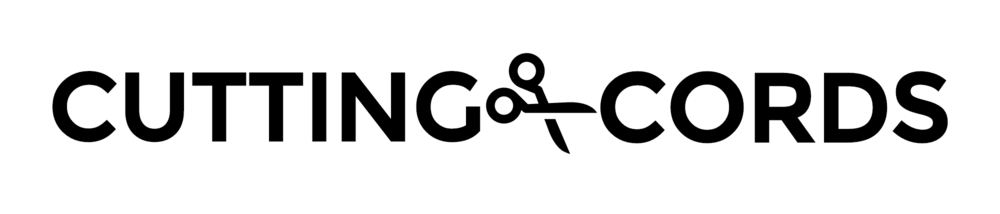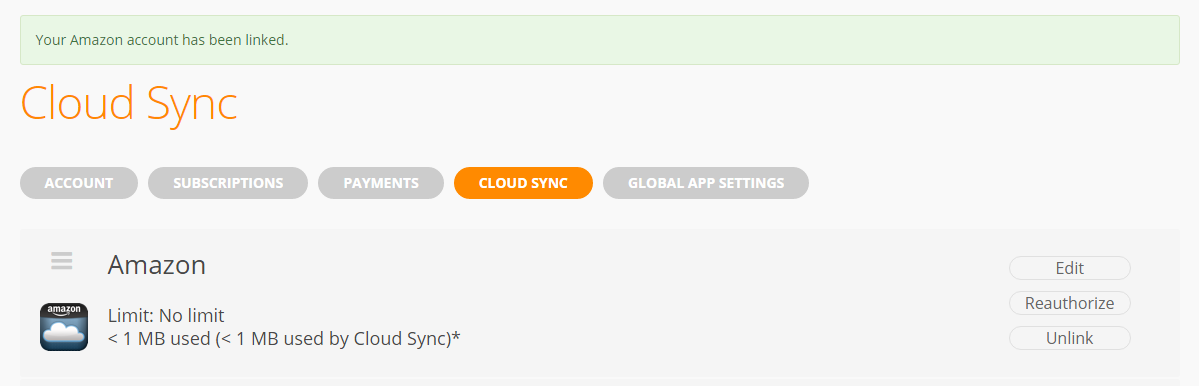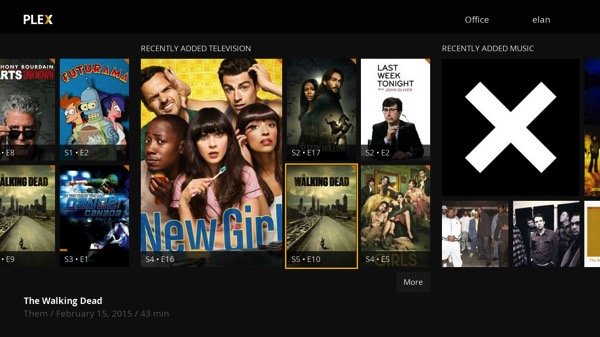I'm going to try something new.
As you may have noticed, this site gets updated very infrequently. Every now and then I feel productive and start working on some new guide only to leave it in a perpetual draft stage never to be seen (until someone cracks my password).
The problem is my work flow. When I decide that I want to write up a new guide, I'll start doing research and playing around. I will get everything working the way I want it and then go back and start writing the guide. At this stage, I'm retracing my steps and trying to remember what I did. I basically have to redo it to get screen shots and recall the exact commands I used. If I actually make it this far, then I have to proof read everything and polish it up.
The problem is that I don't have enough of an attention span for all of that.
So I'm going to try something new. While I'm doing my research, I'll be loosely documenting it. The topics will probably focus around HTPCs, but there may be some stray thoughts along the way. The quality of the posts will range from unpolished guides to organized chaos sprinkled with bash commands.
Hopefully the contents of these posts will get revised and posted as an actual guide somewhere around the line. If they do, I'll do my best to edit the post and throw a link to the organized post. At the very least, there will be more content that hopefully someone somewhere finds useful.
Also, call me out if I slack on this. If I post two of these things and then six months goes by, give me shit in the comments.