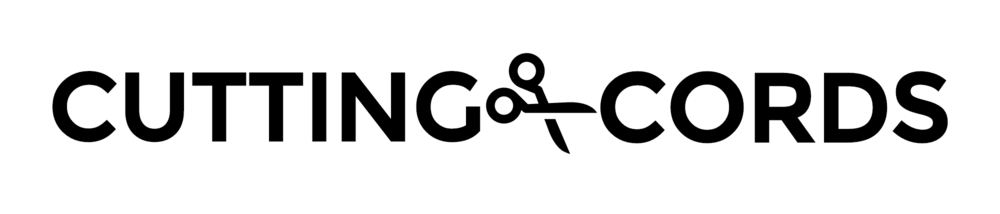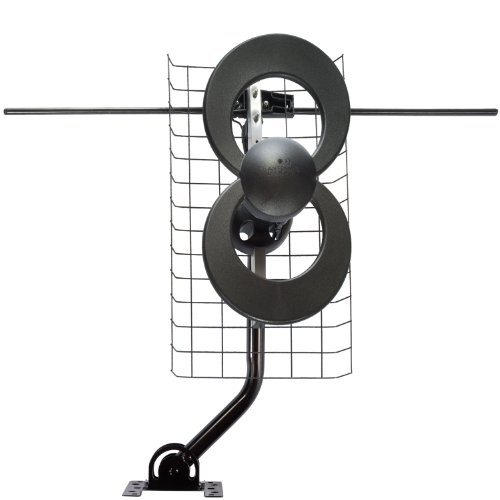Many cord cutters ditch their cable or dish package and replace it with online services such as Netflix or Hulu, or they build their own XBMC or Plex server. These options provide an endless source of content, but there is one itch that they just can't scratch: live content. It might not be a big deal to watch the latest episode of The Walking Dead a day after it airs, but when it comes to news or sports, you really want to watch it as it happens.
This post will show you how to determine what channels are being broadcast over-the-air in your location and how to pick the proper antenna to receive them.
What's available in your area
Before you rush out and buy an antenna, you should first take a few minutes to investigate your specific situation. Where you live, where the broadcast towers are, what frequencies they broadcast on, what type of antenna you get, where you mount the antenna, where you point the antenna; all of these factors come into play and determine what channels you get. Luckily for us, there are a few resources that will break this all down.
The two big ones are AntennaWeb.org and TVFool.com. TV Fool is a lot more in-depth, so that is the one we're going to use to base our decision on. I encourage you to take a look at AntennaWeb after analyzing your TV Fool report and see if it matches up with your conclusions.
TV Fool
Navigating to the TV Fool Signal Locator and you will see a form like below:
Fill out this form as thoroughly as possible for the best results, but the only required field is the zip code. If you are able to and planning on mounting the antenna higher than ground level, enter that height as it will likely make a big change to your results. For a rough estimation: if you are going to put your antenna in a second story window, that is about 12 feet. Every story above that is another 8-9 feet.
Analyzing results
After click Find Local Channels, you are taken to your report which has a ton of data. Don't get overwhelmed, as we'll break down each section here.
The channel table will look something like this for you. There is a lot of information packed in here, but here is what is relevant for what we need:
- Row color - The color of the row is a quick way to gauge if the channel is obtainable or not.
- Green - You should have no trouble picking up this station.
- Yellow - It will take a few extra considerations, but this channel is obtainable.
- Red - It will take a high end antenna that is mounted up in your attic or on the roof to get these channels.
- Grey - Don't expect to get these channels without extreme measures, which won't be covered in this guide. For our purposes, ignore these rows.
- Channel information - This is how you know what channel the line is referring to. You'll probably mostly care about the Network column. You may be able to pick up several broadcasters of the same network, but you'll find that they are often (especially during prime time) running the same programming, so don't go spending extra money trying to pick up that third CBS station for instance.
- NM (dB) - This is the estimated signal level in the air at your location. Theoretically speaking, 0 is the dividing line between getting the channel or not. Practically speaking, you want this number significantly above 0 in order to get the channel reliably. Keep in mind that this number is affected by many factors. For instance, splitting the signal to more than one device drops the signal. It's not always a negative drop though, since higher end antennas come with preamplifiers which boost the signal. This will be explained more below when we go over antenna recommendations.
- Azimuth - This shows the direction of the transmitter. This column is conveniently color coded so you can see clusters of transmitters. You'll be able to see this in a more visual graph form to the left, but because of the clustering, it can be difficult to see which channels are in which direction. If you end up using a directional antenna, you will be pointing it at one of the clusters to get the best performance at the sacrifice of the others around.
The last thing we care about is where the channels lie on the channel spectrum. Looking at the bottom of the report like the one below, the only thing we care about is if any of the channels you want to get is listed in the VHF box. In our case, the ABC affiliate is broadcasting on VHF, so we'll need an antenna that does VHF as well as UHF.
Antenna Recommendations
Okay, so now that you're armed with all the data that you need, it's time to start looking at possible antennas and seeing if they fit your needs.
Basic indoor antenna
When to use this antenna
Use this antenna if all the channels you want are green, and have a NM value of 40 or higher.
This is a UHF/VHF antenna so it will cover all of the channels.
Although it's not directional, you may still need to fiddle with it to get the best reception. If you imagine an arrow perpendicular to the UHF loop (imagine the arrow pointing through the loop), you'll want to face that arrow towards the nearest cluster of transmitters.
When not to use this antenna
This antenna is made for nearby transmitters. If any of the channels you wish to get are below 40 NM, they're likely to break up on you or not come in at all. Look for a stronger antenna for those.
Mohu Leaf 30
When to use this antenna
Use this antenna for green/yellow channels around 20 NM for higher.
This is also a stylish antenna so it good for people who don't want to throw off their decor. It is very flat and has a black and a white side. It is also paintable if you want it to match your walls. It comes with Velcro so you can affix to a wall or a window.
It is omni-directional so you shouldn't need to point it to get good performance.
When not to use this antenna
This antenna is designed for UHF signals. It can get VHF broadcasts, but only if the signal is very powerful. If you have a channel you want to get that is VHF and below 45 NM or so, look to the next option.
Winegard FreeVision
When to use this antenna
Use this antenna if the Mohu Leaf 30 above fit the bill, but you have channel(s) that are broadcast on VHF that you need to pick up. Your channels should be 20 NM or higher for the best performance.
This antenna is also rather flexible in where it can be mounted. It supports both indoor and outdoor environments, and comes with a mounting clamp.
This antenna isn't strictly directional, but it may take some tweaking to get the best signal on all of your channels. You'll want to point the antenna so that the HD logo on the front is pointing towards the cluster of towers you want to pick up the best.
When not to use this antenna
If there are channels you want to pick up that are under 20 NM.
Antennas Direct ClearStream 2-V
When to use this antenna
This antenna should work well for green/yellow/red channels that are 10 NM or higher.
This antenna should really be mounted in your attic or outside (doesn't have to be on your roof) for the best reception.
This antenna is directional, but with a wide range of operation. If you have two clusters of transmitters that are 120 degrees or less apart, this antenna will work well if you split the difference and point the antenna in between them.
When not to use this antenna
If you don't have flexibility in where to mount it. If you're looking at this antenna, you need a little more oomph to pick up the signal, so you may need to experiment with where to mount it.
Winegard HD8200U
When to use this antenna
This antenna is for when you need the big guns. If you live far enough away from a city that you channels you need are showing -10 NM for the signal, then you'll need an antenna like this, and you will need to mount it in your attic or on the roof.
This is very large antenna, so make sure you have room for it. It is also directional, so point it towards the cluster of transmitters that you're trying to pick up.
When not to use this antenna
Don't use this antenna if you can't mount it in your attic at a bare minimum. If you're trying to pick up channels that are negative NM, you will definitely want it mounted on your roof.
What if I need a little more power...
If you get your antenna set up and find that your channels are breaking up, then you may need an preamplifier.
With digital broadcasts, a weak signal manifests itself as the picture getting blocky, the audio cutting out, or weird movement where it looks like the wrong picture is getting animated. If it's not practical for you to get a better antenna or mount one on the roof for instance, then you can try a pre-amplifier. These boost up your signal while introducing as little extra noise to the signal as possible.
In many cases, these can help, but they're not miracle workers. Don't get this and a $6 pair of bunny ears and expect it to work better than just a Mohu or Winegard antenna by itself.
Where to go if you have questions
There are a lot of variables when trying to pick out and set up an antenna. I gave you a slew of recommendations, but this list is by no means exhaustive. If you have questions or are looking for someone to double check your work, a great place to ask questions is on the cordcutters subreddit. Make sure you come armed with your TV Fool report.
Also, feel free to post questions or make your own recommendations in the comments below.